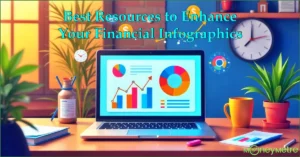In today’s fast-paced world, budgeting has become a crucial part of financial well-being. With expenses constantly fluctuating and financial goals changing, keeping track of every dollar is essential.
For those on Windows devices, finding the best budgeting apps tailored to this platform can make a world of difference. Let’s explore the need for budgeting apps, why they’re essential for every household, and dive into the best budgeting apps for Windows to get you on the path to financial success.
Why Budgeting Apps Are Necessary?
Budgeting apps have gained popularity as a convenient and effective way to monitor finances. They allow users to track income, expenses, savings, and investments all in one place.
By providing insights into spending patterns and showing where you can cut back, budgeting apps simplify the process of managing money, which can ultimately lead to better financial decisions and greater savings.
Why Should Everyone Budget?
Budgeting isn’t just for people with strict finances or those paying off debt; it’s for everyone. Regardless of your income level, tracking your financial flow gives you control over your financial life.
It helps you prepare for emergencies, avoid unnecessary debt, and work toward major financial goals such as buying a home, planning a vacation, or saving for retirement. Using one of the best budgeting apps for Windows can make this process more straightforward and accessible.
10 Best Budgeting Apps for Windows

Here’s a comprehensive list of the best budgeting apps for Windows that can help streamline your budgeting process:
1. YNAB (You Need A Budget)
YNAB is one of the best budgeting apps for Windows, particularly for users looking for a zero-based budgeting system. It encourages users to assign every dollar a purpose, helping prevent overspending. YNAB also has a strong educational component, with webinars and tutorials on budgeting fundamentals.
- Pros: Real-time syncing, proactive budgeting approach
- Cons: Monthly subscription fee
- Website: YNAB
2. Microsoft Money Plus Sunset Deluxe
A classic in budgeting software, Microsoft Money Plus Sunset Deluxe was designed to replace Microsoft Money after it was discontinued. It’s a free tool with basic budgeting, investment tracking, and account management features, perfect for those who want straightforward functionality.
- Pros: Free, no internet connection needed
- Cons: Outdated design, lacks mobile syncing
- Website: Microsoft Money Plus Sunset Deluxe
3. Mint
Mint is a powerful, free budgeting app that works on both Windows and mobile platforms. Known for its user-friendly interface, Mint syncs with your bank accounts, credit cards, and bills, offering a full overview of your finances.
- Pros: Free, automatic transaction categorization
- Cons: Ads within the app
- Website: Mint
4. PocketSmith
PocketSmith stands out for its financial forecasting tools, allowing users to visualize their financial future. The app connects to Windows and provides multi-currency support, daily budget tracking, and custom budget settings.
- Pros: Forecasting tools, multi-currency support
- Cons: Paid plans for full features
- Website: PocketSmith
5. Moneydance
Moneydance offers a comprehensive set of budgeting tools with detailed graphs, transaction management, and investment tracking. It’s a robust app with strong features for Windows users, including support for multiple currencies and online banking.
- Pros: Great for investment tracking, detailed reports
- Cons: One-time purchase fee
- Website: Moneydance
6. EveryDollar
EveryDollar, created by financial expert Dave Ramsey, focuses on zero-based budgeting. The app lets you create a monthly budget in under 10 minutes and track expenses manually or through bank connectivity.
- Pros: Simple to use, zero-based budgeting
- Cons: Paid version needed for bank connectivity
- Website: EveryDollar
7. CountAbout
CountAbout is ideal for those who prefer Quicken-style budgeting but need a cloud-based solution. It imports data from Mint and Quicken, making it easier to switch between services.
- Pros: Data import from Mint and Quicken, no ads
- Cons: Subscription-based
- Website: CountAbout
8. GoodBudget
GoodBudget is an envelope budgeting app that works great for couples and families. It lets users allocate funds to different “envelopes” or categories, and easily adjust as expenses change.
- Pros: Great for envelope budgeting, accessible from multiple devices
- Cons: Limited free plan
- Website: GoodBudget
9. Quicken
Quicken is one of the most comprehensive budgeting apps available, offering not just budgeting tools but also investment tracking and tax preparation features. Its Windows version has strong integrations with many banks and financial institutions.
- Pros: Comprehensive features, great for investment management
- Cons: Expensive subscription plans
- Website: Quicken
10. Personal Capital
Personal Capital is designed for both budgeting and investment management. It’s perfect for users who need more insight into their financial portfolios and offers excellent retirement planning tools.
- Pros: Free investment and retirement tools, net worth tracker
- Cons: Primarily focused on investment
- Website: Personal Capital
Conclusion
Budgeting may not always be exciting, but it’s one of the best ways to stay on top of your finances, prevent unnecessary debt, and work toward financial goals. Choosing one of the best budgeting apps for Windows can make the task easier, more intuitive, and—most importantly—effective.
From zero-based budgeting options like YNAB and EveryDollar to investment-focused platforms like Personal Capital, there are plenty of options to suit different needs and financial goals.
Whether you’re looking to save more, track your expenses, or plan for big life changes, finding the best budgeting apps for Windows can provide the support and guidance you need to stay financially fit.
Give these apps a try and see how they can streamline your budgeting process and help you achieve your financial aspirations.
Read Also: 10 Best Ways to Build an Emergency Fund
FAQs on Best Budgeting Apps for Windows
-
What is the best free budgeting app for Windows?
Mint is one of the best free budgeting apps for Windows, providing automatic syncing and transaction tracking without any cost.
-
Can I sync these Windows budgeting apps with my mobile device?
Yes, many apps like Mint, YNAB, and GoodBudget offer mobile syncing so you can monitor your finances on the go.
-
Which budgeting app is best for couples?
GoodBudget is highly recommended for couples as it allows for envelope budgeting and can be shared across multiple devices.
-
What is zero-based budgeting, and which app offers it?
Zero-based budgeting is when you allocate every dollar a job. YNAB and EveryDollar are popular apps that use this approach.
-
Can I track investments with budgeting apps on Windows?
Yes, apps like Personal Capital and Quicken offer features specifically for investment tracking and retirement planning.
Read Other Latest Posts Below